How do I read your blog?
I thought of posting a bit of FAQs and some good information about making the blog more readable.
If you see rectangles (a series of in place of characters) in this page where it should have been Malayalam letters, or if you see Malayalam written with Viramas (chandrakkala) everywhere with occasional rectangles mainly for Chillu forms, please go through this document to get started.
All rectangles: that means you do not have any of the UNICODE Malayalam font installed in your machine.
Malayalam written with Viramas everywhere: that means you have a UNICODE font, but either the font is not the font that I use in this blog, or not completely conformant to UNICODE and Govt standards (see below), or there is a bug in one of the Windows components namely USP10.DLL (all are likely).
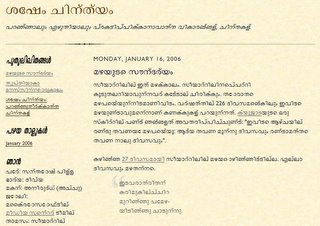
For writing and for testing the layout of my blog, I use Windows XP SP2 (and Windows Vista if something is broken on XP SP2). The font I use Kartika comes with Windows XP SP2 or later. I have no way of testing the blog in a non-Windows platform.
If you have Windows 9x, Windows NT, or Windows 2000, then you need to get a Malayalam UNICODE font from elsewhere. I can’t send you or put a link to download the Kartika font. Microsoft does not support Malayalam on Win2K or Win9x. Fonts that ship with Windows fall under the Windows End User License Agreement (EULA); redistribution is not permitted.
There are some UNICODE fonts that you will be able to download for free. A simple search yields this page (among others) that lists a number of UNICODE fonts: http://www.travelphrases.info/gallery/Fonts_Malayalam.html. Here’s another link that you may want to take a look: http://salrc.uchicago.edu/resources/fonts/malayalamfonts.html.
I do have Windows XP, but I don’t see Kartika in the fonts list. Why?
The most common reason would be that you haven’t installed the files for complex scripts. Open up Control Panel; bring up Regional and Language Options. In the Languages tab, check the box for “Install files for complex script and right-to-left languages (including Thai).

There can be two reasons:
Add the Input Language Malayalam to your machine by going through these steps:
Open up Control Panel; bring up Regional and Language Options. In the Languages tab, click on the Details button in the Text services and input languages group. In the Settings tab of the dialog that comes up, click on the Add button.

Choose Malayalam as the Input language. Accept all the defaults.

Once this is done, you will see a Language bar on the bottom right side of your Taskbar.

If you click Alt+Shift, the language bar toggles between English and Malayalam. This is a per application setting, so you can choose when to switch when the application has input focus.
Now, the Malayalam keyboard layout for Karthika can be found here: http://www.microsoft.com/globaldev/keyboards/kbdinmal.htm.

Hover your mouse over Shift and you can see what yields when you press Shift.

Because it is made by Microsoft and it follows all the recommendations of the linguistic department of Kerala and the Technology Development for India Languages (TDIL). Make the conformance comparison between Microsoft’s adaptation (http://tdil.mit.gov.in/MalayalamCodeChartApr02.pdf) and the officially accepted UNICODE version (http://www.unicode.org/charts/PDF/U0D00.pdf).
This is because the Govt. of India recommended that Indic keyboard layout should not carry these. If Microsoft put additional characters, Microsoft will no longer be in conformance with the recommendation.
This is because the TDIL specification states so. Read the document here: http://tdil.mit.gov.in/MalayalamScriptDetailsApr02.pdf.
Kartika, like many other UNICODE fonts, use the help of Zero Width Jointer (ZWJ) to represent Chillu forms. You can get to ZWJ by pressing Ctrl + Shift + 1 (the digit 1). (For more information look at http://www.unicode.org/review/pr-37.pdf)
So,
ന് is ന് + ZWJ
ല് is ല് + ZWJ and so on.
Well, you can use Microsoft Keyboard Layout Creator (MSKLC) to create your own variant of the layout that ships with Windows. http://www.microsoft.com/globaldev/tools/msklc.mspx.
No. I have received considerable help from these people at Microsoft: Peter Constable, a Program Manager with the Windows Globalization team, Pradeep Parappil, a Program Manager with Windows India R&D, and Vinay Sampath Kumar from the Windows team.
If you see rectangles (a series of in place of characters) in this page where it should have been Malayalam letters, or if you see Malayalam written with Viramas (chandrakkala) everywhere with occasional rectangles mainly for Chillu forms, please go through this document to get started.
All rectangles: that means you do not have any of the UNICODE Malayalam font installed in your machine.
Malayalam written with Viramas everywhere: that means you have a UNICODE font, but either the font is not the font that I use in this blog, or not completely conformant to UNICODE and Govt standards (see below), or there is a bug in one of the Windows components namely USP10.DLL (all are likely).
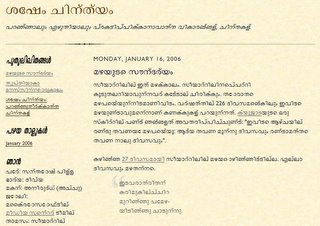
For writing and for testing the layout of my blog, I use Windows XP SP2 (and Windows Vista if something is broken on XP SP2). The font I use Kartika comes with Windows XP SP2 or later. I have no way of testing the blog in a non-Windows platform.
If you have Windows 9x, Windows NT, or Windows 2000, then you need to get a Malayalam UNICODE font from elsewhere. I can’t send you or put a link to download the Kartika font. Microsoft does not support Malayalam on Win2K or Win9x. Fonts that ship with Windows fall under the Windows End User License Agreement (EULA); redistribution is not permitted.
There are some UNICODE fonts that you will be able to download for free. A simple search yields this page (among others) that lists a number of UNICODE fonts: http://www.travelphrases.info/gallery/Fonts_Malayalam.html. Here’s another link that you may want to take a look: http://salrc.uchicago.edu/resources/fonts/malayalamfonts.html.
I do have Windows XP, but I don’t see Kartika in the fonts list. Why?
The most common reason would be that you haven’t installed the files for complex scripts. Open up Control Panel; bring up Regional and Language Options. In the Languages tab, check the box for “Install files for complex script and right-to-left languages (including Thai).

Why am I seeing some common conjuncts being separated with ‘Viramas’ even after I use Kartika font?
There can be two reasons:
- You haven’t set your default Malayalam font in your browser to Kartika yet.
In IE, Go to Tools -> Internet Options. Click on the Fonts button located towards the bottom of the dialog box. In the Language Script combo box, choose Malayalam. Click on Kartika or an available UNICODE Malayalam font and press OK. Press OK again to dismiss the Internet Options dialog. - Or, if you have already set your default Malayalam font to Kartika, then the problem may be caused by the USP10.DLL in your machine being outdated. If you have USP10.DLL version 1.420.2600.2180 or better in your Windows directory, you will see most of the conjuncts as it is. I said most of the conjuncts because I know ണ്ട is still shown with Virama. This is fixed in Windows Vista. I will update this page if and when a fix is made available for XP.
Note: Microsoft Office also ships USP10.DLL. The DLL on your Windows\System32 directory is shipped by the Windows team, so that DLL should have undergone more thorough testing than the one shipped with Office.
How do I write Malayalam using my keyboard?
Add the Input Language Malayalam to your machine by going through these steps:
Open up Control Panel; bring up Regional and Language Options. In the Languages tab, click on the Details button in the Text services and input languages group. In the Settings tab of the dialog that comes up, click on the Add button.

Choose Malayalam as the Input language. Accept all the defaults.

Once this is done, you will see a Language bar on the bottom right side of your Taskbar.

If you click Alt+Shift, the language bar toggles between English and Malayalam. This is a per application setting, so you can choose when to switch when the application has input focus.
Now, the Malayalam keyboard layout for Karthika can be found here: http://www.microsoft.com/globaldev/keyboards/kbdinmal.htm.

Hover your mouse over Shift and you can see what yields when you press Shift.

Why did you choose Kartika as your font for your blog?
Because it is made by Microsoft and it follows all the recommendations of the linguistic department of Kerala and the Technology Development for India Languages (TDIL). Make the conformance comparison between Microsoft’s adaptation (http://tdil.mit.gov.in/MalayalamCodeChartApr02.pdf) and the officially accepted UNICODE version (http://www.unicode.org/charts/PDF/U0D00.pdf).
Kartika does not have single key strokes for Chillu forms and conjuncts. Why?
This is because the Govt. of India recommended that Indic keyboard layout should not carry these. If Microsoft put additional characters, Microsoft will no longer be in conformance with the recommendation.
Why are some conjuncts not so intuitive when using Kartika? For example, ങ്ക is ങ് + ക in Kartika where it is logical to think that ന് + ക or മ് + ക as ങ്ക.
This is because the TDIL specification states so. Read the document here: http://tdil.mit.gov.in/MalayalamScriptDetailsApr02.pdf.
How do I type Chillu forms in Kartika?
Kartika, like many other UNICODE fonts, use the help of Zero Width Jointer (ZWJ) to represent Chillu forms. You can get to ZWJ by pressing Ctrl + Shift + 1 (the digit 1). (For more information look at http://www.unicode.org/review/pr-37.pdf)
So,
ന് is ന് + ZWJ
ല് is ല് + ZWJ and so on.
I do not like the Kartika keyboard layout. What are my options?
Well, you can use Microsoft Keyboard Layout Creator (MSKLC) to create your own variant of the layout that ships with Windows. http://www.microsoft.com/globaldev/tools/msklc.mspx.
Do you work on these areas at Microsoft?
No. I have received considerable help from these people at Microsoft: Peter Constable, a Program Manager with the Windows Globalization team, Pradeep Parappil, a Program Manager with Windows India R&D, and Vinay Sampath Kumar from the Windows team.
Labels: ബ്ലോഗ്, സചിത്രം, സാങ്കേതിക വിദ്യ
7 Comments:
നല്ല ലേഖനം, തികച്ചും ഉപയോഗപ്രദം തന്നെ. എങ്കിലും മലയാളം എഴുതുക എന്നുള്ളത് സാധാരണക്കാരനു് ഒരു തലവേദന തന്നെയാണു്. താങ്കള് ഉപയോഗിച്ചിരിക്കുന്ന കീബോര്ഡ് ഉപയോഗിച്ച് എഴുതി തുടങ്ങണമെങ്കില് കാര്യമായിട്ടുള്ള പ്രവര്ത്തി പരിചയവും ആവശ്യമാണു്. ഈ സന്ദര്ഭത്തില് ട്രാന്സ്ലിറ്ററേഷന് കീബോര്ഡുകളെ ആശ്രയിക്കുകയാണു കൂടുതല് അഭികാമ്യം എന്നു തോന്നുന്നു. മംഗ്ലീഷ് മലയാളികള്ക്കാകട്ടെ അറിയാത്തതൊന്നുമല്ല, സ്വന്തം പേരും, സിനിമാ പേരും, സ്ഥലപ്പേരും എന്നുവേണ്ട ഒട്ടുമിക്ക നാമങ്ങളും മലയാളി ഇംഗ്ലീഷില് എഴുതി ശീലിച്ചിട്ടുണ്ട്. ട്രാന്സ്ലിറ്ററേഷന് അതുകൊണ്ടുതന്നെ ഏറ്റവും സ്വീകാര്യവും എളുപ്പം വഴങ്ങുന്നതുമാകുന്നു. ക്ഷമിക്കണം ഇത്രയും വലിയ ലെക്ചര് ഉദ്ദേശിച്ചിരുന്നില്ല, എങ്കിലും താങ്കള്ക്ക് താല്പര്യമുണ്ടെങ്കില് വരമൊഴി സൈറ്റിലെ ട്രാന്സ്ലിറ്ററേഷന് ഉപാദികള് ഉപയോഗിക്കാവുന്നതാണു്.
മറ്റൊരു കാര്യം കാര്ത്തിക ഫോണ്ടിനെ കുറിച്ചാണു്, TDIL അല്ലെങ്കില് യൂണികോഡ് കണ്സോര്ഷ്യത്തിന്റെ സ്റ്റാന്ഡേര്ഡുകള് അടിസ്ഥാനമാക്കിയാണു മിക്ക യൂണികോഡ് ഫോണ്ടുകളും പുറത്തിറങ്ങുന്നതു്. രചന അഞ്ജലി എന്നിവ മികച്ച ഫോണ്ടുകള്ക്ക് ഉദാഹരണങ്ങളാണു്, conjuncts പ്രദര്ശിപ്പിക്കുന്നതില് കാര്ത്തികയേക്കാള് മികച്ചതുമാണു്. “ണ്ട” എന്ന കൂട്ടക്ഷരം യൂണിസ്ക്രൈബ് ഡി.എല്.എല് -ന്റെ കുഴപ്പമാണെന്നാണൊ ഉദ്ദേശിച്ചതു അതോ കാര്ത്തിക ഫോണ്ടിന്റെ കുഴപ്പമോ? എന്തായാലും വിസ്റ്റ ഒരു വിദൂര സ്വപ്നമല്ലേ സാധാരണക്കാരനു ഇപ്പോഴും?
ഈ പറഞ്ഞതില് നിന്നെല്ലാം അകന്നു നില്ക്കുന്ന ഒരു കാര്യം: താങ്കള്ക്ക് മലയാളം ബ്ലോഗുകളുടെ ലോകത്തേയ്ക്ക് ഹാര്ദ്ദമായ സ്വാഗതം.
പെരിങ്ങോടരെ,
അഭിപ്രായത്തിനു നന്ദി, ബ്ലോഗുകളുടെ ലോകത്തേയ്ക്കുള്ള സ്വാഗതത്തിനും.
ട്രാന്സ്ലിറ്ററേഷന് കീബോര്ഡുകളെ ആശ്രയിക്കുകയാണു പലര്ക്കും സൗകര്യപ്രദമെന്ന് സമ്മതിക്കുന്നു. കാര്ത്തിക കീബോര്ഡു ലേ-ഔട്ട് സ്വന്തം കീബോര്ഡില് എഴുതിവയ്ക്കാന് തയ്യാറായാല്, കുറഞ്ഞ കീ അമര്ത്തലുകള് കൊണ്ട് വാക്കുകള് എഴുതാം. വരമൊഴി നല്ല 'ഉപകരണം' തന്നെ, എന്നാലും നിത്യാഭ്യാസം കൊണ്ട് ട്രാന്സ്ലിറ്ററേഷന് ഒഴിവാക്കാമെന്നാണ് ഞാന് കരുതുന്നത്.
“ണ്ട” ഒന്നിച്ചുചേര്ന്നിരിക്കാത്തത് Windows XP യിലെ USP10.DLL-ന്റെ കുഴപ്പമാണ്. വിസ്തയില് ഇത് പരിഹരിച്ചിട്ടുണ്ട്.
സസ്നേഹം,
സന്തോഷ്
നല്ല ലേഖനം.
അഭിനന്ദനങ്ങളും സ്വാഗതവും.
ട്രാന്സ്ലിറ്ററേഷന് കീബോര്ഡുകളാവുമ്പോള് ഒന്നിലധികം ഭാഷകള്ക്കായി ഉപയോഗിക്കേണ്ടി വരുമ്പോഴും ഒന്നിന്റെയും ലേ ഔട്ടുകള് പരിശീലിക്കേണ്ടിവരില്ല എന്ന നേട്ടമില്ലേ?
‘ണ്ട’യ്ക്കു വേണ്ടി വിസ്റ്റ വേണ്ടിവരുന്നതെന്താണ്?
വോള്ട്ട് കമ്മ്യൂണിറ്റി നല്കുന്ന യൂണിസ്ക്രൈബ് ഉപയോഗിക്കുന്നതില് തെറ്റുണ്ടോ?
അനില്,
നന്ദി, നന്ദി!
യൂണിസ്ക്രൈബിന്റെ ഒരു പുതിയ "ബില്ഡ്" വോള്ട്ട് കമ്മ്യൂണിറ്റിയില് ലഭ്യമാണെന്നത് ശരി തന്നെ. ഫോണ്ട് നിര്മ്മാതാക്കള്ക്ക് അവരുടെ ഓപ്പണ്ടൈപ്പ് ഇംപ്ളിമെന്റേഷന് ശരിയായോ (testing) എന്നു നോക്കാന് വേണ്ടി മാത്രമാണ് ഇത് നല്കിയിരിക്കുന്നത്. ഈ "ബില്ഡ്" ഒരു സ്വകാര്യ ഫോള്ഡറില് ഉപയോഗിക്കാനാണ് മൈക്രോസോഫ്ട് നിര്ദേശിക്കുന്നത്. ഈ ബില്ഡുകള് വ്യാപകമായ testing-ന് വിധേയമായിട്ടില്ല എന്നതാണ് ഇങ്ങനെ ഒരു ഉപാധി വയ്ക്കാന് കാരണം. വോള്ട്ട് കമ്മ്യൂണിറ്റിയില് നിന്ന് കിട്ടുന്ന ഡി. എല്. എല്; സിസ്റ്റം ഫോള്ഡറില് ഉള്ള ഡി. എല്. എല്.-ന് പകരമായി ഉപയോഗിക്കുന്നതോ, വിതരണം ചെയ്യുന്നതോ നല്ലതാണെന്നു തോന്നുന്നില്ല.
സസ്നേഹം,
സന്തോഷ്
നന്ദി സന്തോഷ്.
താങ്കള് പറയുന്നത് മുഴുവനും മനസിലായി.
അതൊക്കെ ശരിയുമാണെന്നിരിക്കിലും ഇങ്ങനെ ഒരാവശ്യത്തിന് (ശരിയായി മലയാളം കാണാന്) 1% ആള്ക്കാര് പോലും വിസ്റ്റയിലേയ്ക്കു നീന്തില്ല എന്നുള്ളത് ഒരു പരമാര്ഥം മാത്രം.
നന്ദി.
അനില്
കൊള്ളാം എനിക്കിഷ്ടപ്പെട്ടു. ഞാന് ബറാഹാ എന്ന സോഫ്ത്വെയര് കൊണ്ടാണ് മലയാളം ടൈപ്പ് ചെയ്യുന്നത്. ഗൂഗിളില് തിരയുന്പോള് ആണു ഞാന് ഈ ബ്ലോഗ് കണ്ടത്. ഞാന് ഗൂഗിള് ഇന്റ്റര്ഫേസ് മലയാളീകരിക്കാന് ഒരു ശ്രമം നടത്തുന്ന ഒരാളാണ്. default malayalam font എന്ന് ഗൂഗിളില് തിരയുവാന് കൊടുത്തപ്പോള് ഇവിടെയാണ് എത്തിപ്പെട്ടത്. എന്തയാലും ഈ ബ്ലോഗിന് പബ്ലിസിറ്റി കൊടുക്കെണ്ടത് എന്റെയും കൂടി ആവശ്യമാണ്. ദയവായി നിങളും ഗൂഗിളിന്റെ മലയാളീകരണത്തിനു മുന്നിട്ടിറങണം എന്ന് ഞാന് അഭ്യര്ത്ഥിക്കുന്നു.
http://www.baraha.com/downloads.htm - ഇവിടെ നിന്നാണ് ഞാന് നേരത്തെ പറഞ് സൊഫ്ത്വെയര് ഡൌണ്ലോഡ് ചെയ്യുന്നത്.
ഉപകാരപ്രദം.
നന്ദി
Post a Comment
<< Home